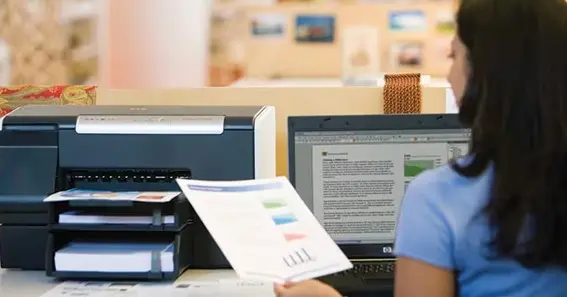When it comes to 3D printing, one of the most common questions is: how high can I print speed without sacrificing the quality of my prints? With advances in 3D printer technology, especially in 2024, it’s now possible to push the limits of print speed more than ever. However, there are a few factors that influence how fast you can print, including the type of printer, the nozzle size, and the materials used.
Understanding Maximum Print Speeds
Print speeds in 3D printing are measured in millimeters per second (mm/s) and can vary significantly depending on your printer’s architecture. In 2024, fast printers like the Bambu P1P and Creality K1 can reach maximum speeds of 500 mm/s, while more industrial-grade machines can exceed these speeds, hitting up to 1200 mm/s in certain configurations like Delta printers
However, while you can increase print speeds to these levels, doing so can lead to a drop in quality. This is why finding the right balance between speed and print quality is essential. The type of printer you use plays a significant role in this. For instance, CoreXY and Delta printers are known for their ability to handle higher speeds without as much loss in quality
In 2024, advanced 3D printers can achieve print speeds of up to 150 millimeters per second, significantly enhancing production efficiency and reducing manufacturing times.
Factors that Influence Print Speed
- Printer Type: CoreXY and Delta printers offer higher speeds than the more common Cartesian printers. The lightweight print heads and stable bed movements in CoreXY and Delta models allow for faster movements
- Nozzle Size: A larger nozzle size allows for more material to be extruded at once, which increases speed. For example, using a 0.8 mm nozzle can significantly reduce print time compared to a 0.4 mm nozzle, but at the cost of detail
- Material and Cooling: Certain materials, like PLA, can be printed faster than others like ABS or PETG because they require less cooling and lower printing temperatures
- Slicer Settings: Adjusting settings like acceleration, jerk, and layer height in your slicer software can help increase speed. Higher acceleration and jerk settings will move the print head faster, but may introduce print defects if pushed too high
High-Speed Printing Tips
- Use Larger Nozzles: Increase your nozzle size to 0.6 mm or 0.8 mm for faster prints without compromising too much on quality.
- Optimize Slicer Settings: Increase print speed settings in your slicer, but remember that higher speeds may reduce detail. Use acceleration and jerk settings to control the movement of the print head for smoother, faster prints.
- Material Choices: For faster prints, choose materials that can handle higher speeds, such as PLA, and ensure your cooling setup is optimized to handle the extra heat
FAQ
1. What is the highest speed a typical 3D printer can achieve?
Most high-end 3D printers can reach speeds up to 500 mm/s, while more industrial-grade printers like Delta models can hit speeds of up to 1200 mm/s
2. Does print speed affect the quality of the 3D print?
Yes, higher print speeds often result in lower print quality. You may notice issues like ringing, layer shifting, or reduced detail if the speed is too high
3. How can I increase the print speed on my 3D printer?
You can increase the print speed by adjusting your slicer settings, using larger nozzles, or upgrading to a printer that supports higher speeds, such as CoreXY or Delta models
4. What is the ideal print speed for maintaining high quality?
For most desktop 3D printers, a speed of around 50-100 mm/s strikes a good balance between speed and quality, but this depends on your specific printer and the complexity of your print
5. Can increasing the nozzle size increase print speed?
Yes, using a larger nozzle, such as a 0.8 mm nozzle, can significantly increase print speeds, though it may reduce the fine detail in your prints
By understanding and optimizing these factors, you can significantly improve how high you can push your print speed without sacrificing the quality of your 3D prints in 2024.